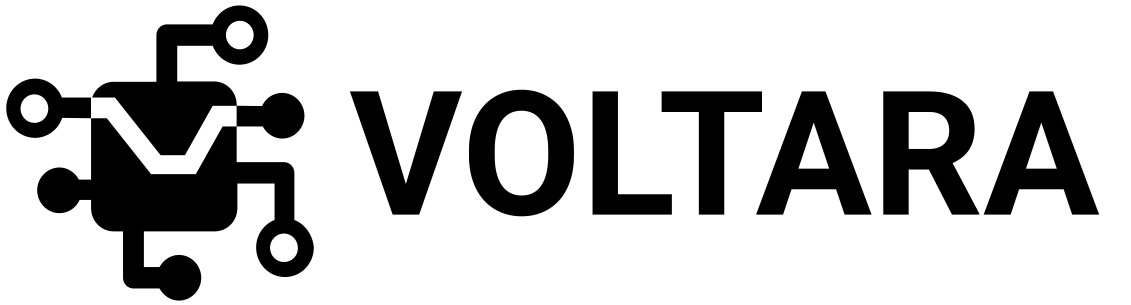To be able to change more settings on VOLTARA ESC, you first need to connect it to a KISS ULTRA FC.
VOLTARA ESC seems to be the only ESC that uses TBS Crossfire protocol for communication when it comes to changing settings and KISS ULTRA acts like a “router”.
VOLTARA ESC settings are found on the KISS ULTRA OSD, KKC(KissKeychainConfigurator), TBS crossfire module screen, lua scripts on remotes, and if some bugs are taken care of TBS Agent GUI.
We will talk here mainly about the KISS ULTRA OSD part of things.
Enter KISS ULTRA OSD:

Select VOLTARA SETUP:

Select the ESC # you need to change settings for:
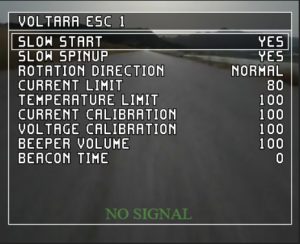
Here you will find all the settings that you can change(for now at least)
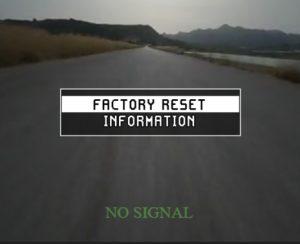
From the context menu in the OSD, you can also factory reset the ESC settings or enter the INFORMATION area where you can find debug information:
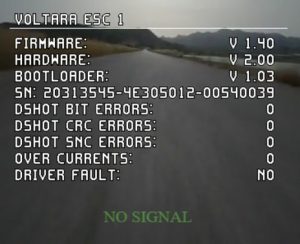
Hope this information was helpful, enjoy your VOLTARA!