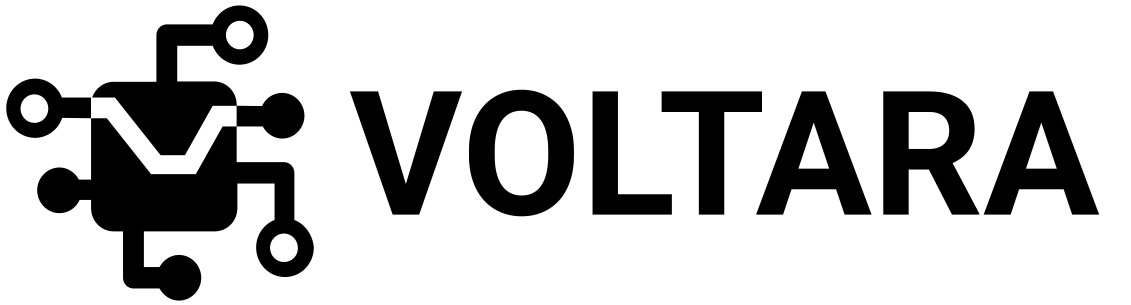First, you need to access KISS ULTRA GUI, either locally or the web GUI at: www.kiss-ultra.com
If you have bidir FW flashed on your VOLTARA, and you want to flash the default FW through KISS-ULTRA, you need to set the FC to Dshot 300 or 600 since bidir FW only knows 300 or 600 Dshot.
With KISS ULTRA FC connected to the PC through the USB and quad powered up, connect to the fc by selecting in the GUI the serial port assigned to it. After you successfully connect, you need to switch to the ESC FLASHER tab:
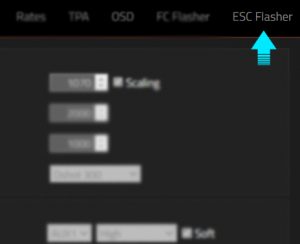
After this, you need to confirm that you understand the risks if your quad still has propellers attached to the motors.

After that you are welcomed to a page where you can see all 4 ESCs detected, and their current FW version and you can also change the rotation for each motor.
To flash a new FW, you can either choose a locally saved .HEX FW file or download one online. KISS-ULTRA GUI only sees the “normal” FW not the bidir FW for BF FCs.
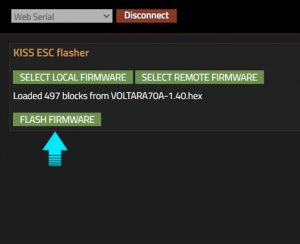
After the .HEX FW file is successfully loaded you can press FLASH FIRMWARE.
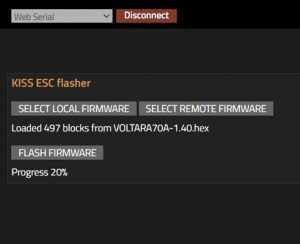
While flashing is in progress all 4 blue LEDs on the ESC will flash fast and when flashing is completed you need to unplug the USB and repower the ESC.
Going back to the ESC Flasher tab you’ll notice the new FW version:
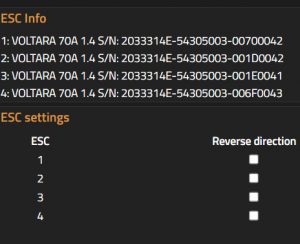
Job done, you now have the latest FW.